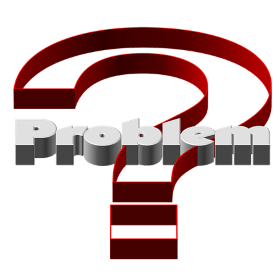Download iPhone Crash Log to PC
Following are the steps – Install iTunes on your PC. Connect your iPhone to your PC using its USB cable. Open iTunes. It will automatically recognize your iPhone. Click “iPhone” under “Devices.” Click the “Sync” button in the bottom right corner of the window. This will transfer all iPhone crash logs to your PC. Go to C:\Users\<User Name>\AppData\Roaming\Apple Computer\Logs\CrashReporter\MobileDevice. This will have a folder with your phone’s name. Go to your phone folder and then look for the app name whose crash log you are looking for.