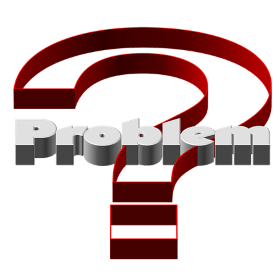Steps to add Play Games Services to HTML5/Cordova App
If you have made an HTML5 game and have compiled the game to an APK using Cordova and now want to add Play Games Services to your app to use Leaderboard and Achievements from Play Games Services, you need to follow a set of steps to make it work. If you want to learn how to use cordova to compile HTML5 game to an APK and publish to the Google Play Store, follow the steps @ https://www.netexl.com/blog/use-cordova-to-compile-html5-games-to-android-app/ Assuming that we have installed all tools for cordova on our system and can compile the game to the APK, we will follow next steps for the Play Games Services integration. First we need to find a cordova plugin which integrates the Play Game Services API and add it to our project. Go to NPM and search for the latest plugin for the Play Game Services integration. If you have not already created[…]