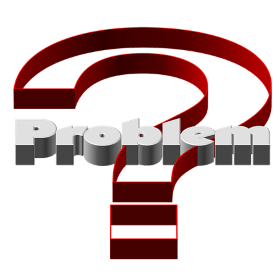WebGL: INVALID_VALUE: vertexAttribPointer: index out of range
I tried to update a game which was using last official relase of Phaser CE 2.6.2 compiled with cordova to the latest version (2.12.0) and started seeing below error in some mobile devices WebGL: INVALID_VALUE: vertexAttribPointer: index out of range There were hundreds were such errors logged and webview declined to log any further errors. Reverting it back to 2.6.2 fixes the problem. Looked for fixes in Phaser forums but did not find anything of help so reverted it back to 2.6.2. Seems like its going to be like that until we get regressively tested newer CE versions available.