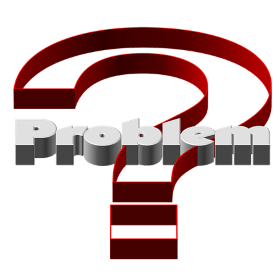How to add AdMob Reward Ads to Phaser 3 Game
We will be using corodva to compile a Phaser 3 Game to Android App. We are going to go over step by step description of how to implement Admob Reward Ads to our game. Let us start by creating a Phaser Game. For simplicity we will not have any game code in it but only a butoon to launch reward ads. Create the cordova project by using the following command in Node.js console. Refer to this blog to go over basic steps to compile an HTML5 game to Android app. We are going to use Admob Plus cordova plugin for implementing Admob ads in our game. Add plugin by using the command below. Make sure to replace App ID with your App ID in AdMob console. You need to create an App for your Android app and then create a Reward ad for that app which will be used here.[…]