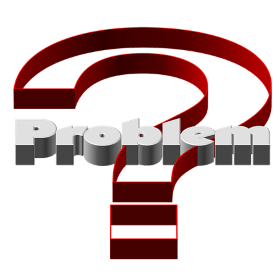Generate Subtitles using Audacity Audio Editor
First we need to download and install subtitle plugin for Audacity. Download Subtitle Generator Plugin here. This plugin converts label tracks into subtitles (SRT or LRC). Install plugin on your system as described on github. After installing the plugin, launch Audacity and open your audio file for which subtitles are to be generated. Select the audio part as following and hit Crtl + B key Control + B key opens the screen as following to enter the label Type your subtitles in label box After adding all labels (by selecting audio sections one by one and adding labels to it), go to Tools -> Subtitle Generator -> Select a location and file name to save your subtitle file.