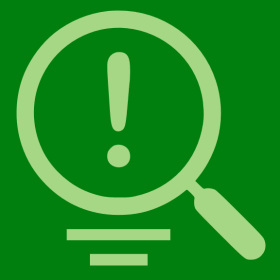Things To Note For The Best Web Hosting Service !!
If you have registered for an attractive and apt domain; you’re already a step ahead than others who are yet to come up with the idea of being online. Next step is selection of hosting service. Choosing a hosting service for their website has been a difficult task for people. Hosting is about storing and making your web page content accessible on web therefore, it plays a very important role. There are plenty of hosting service providers but not all meet expectations in reality. Also, it is not advisable to go for free hosting. Beware of any of such traps since not only does it come with limitations but also technical problems. Buying hosting from a reliable provider is going to keep you hassle free in future. A Good host is the one which provides quality support along with the hosting services. There are various categories of web hosting and I have come up[…]