Microsoft is now providing Visual Studio Emulator for Android which can be used to deploy, test and debug Android apps. It also comes with a standalone version which can be used for quickly testing your APK files without needing Visual Studio which is very helpful for hybrid apps which are not built using standard development tools. For example if you have built your app using cordova and are looking for testing your app on a few emulators and are short of actual physical devices then this emulator comes handy which currently has support up to Marshmallow (API level 23).
Download the standalone emulator installer from
https://aka.ms/vscomemudownload
Click on the installer and go through the installation process. It uses Hyper-V for running the emulator so it may ask you to confirm on activating it. Once it is installed you can open the emulator by searching for “Visual Studio Emulator for Android” in your windows start menu. Once launched you will see a screen like below
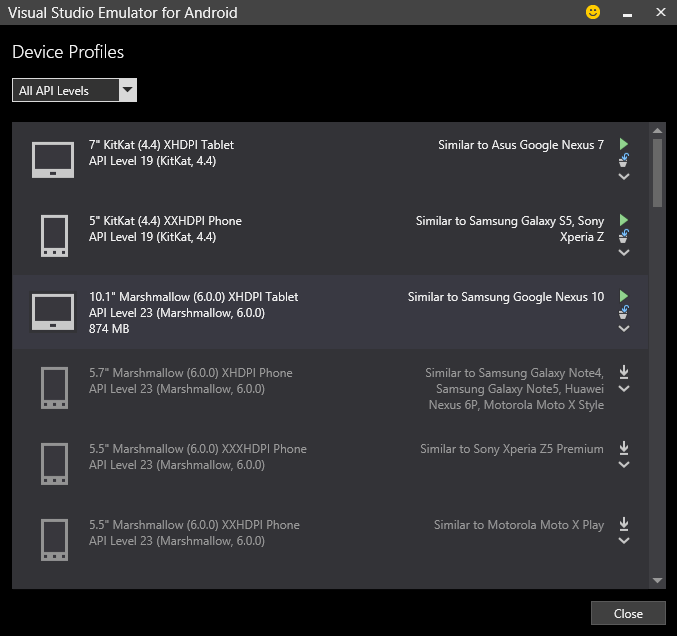
It comes with a couple device profiles and you can install additional device profiles by clicking on download icon next to a device profile in the list (which has a download icon in stead of green play icon).
For example I got the top two profiles by default and then added the third one (10.1″ Marshmallow 6.0.0 XHDPI Tablet API Level 23) since I wanted to test my app on a 10″ tablet.
In order to launch the emulator simply click the green play icon next to a device profile and it will launch the emulator
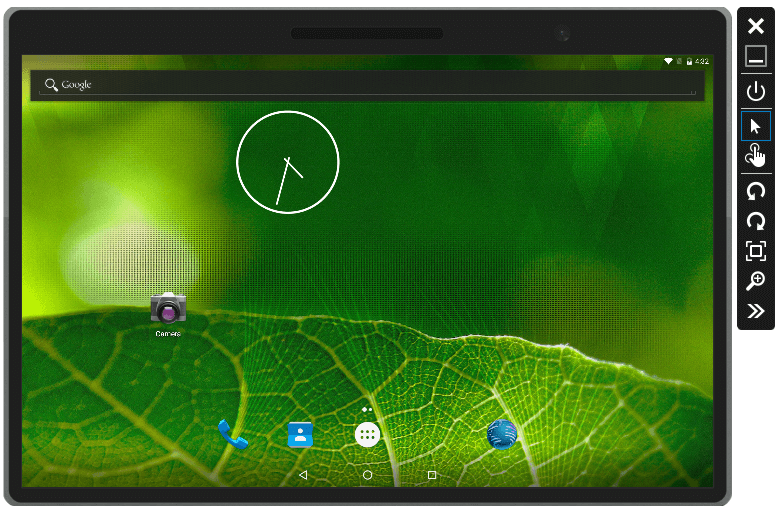
Now to run your APK in the emulator, simply drag and drop the APK file on the emulator window which installs the APK. Once installed you can click your app icon and start using it. One advantage I have found with this emulator is that it is blazing fast compared to emulator which comes with Android Studio. I have tried to run the emulator with Android Studio which takes all CPU on my i7 and the app runs extremely slow in the emulator but this one has a decent performance compared to Android Studio.
