If you create a ASP.ENT website using Visual Studio 2015 or higher and .NET Framework 4.5.2, it by default uses Roslyn which is a set of open-source compilers and code analysis APIs for C# and Visual Basic. Publishing this would also include “roslyn” folder in bin directory containing a bunch of libraries and exe files which creates issues if you are using a shared hosting service as normally shared hosting do not run under full trust. We can simply remove this by going to
Tools -> NuGet Package Manager -> Manager NuGet Packages for Solution -> Uninstall following packages
- Microsoft.CodeDom.Providers.DotNetCompilerPlatform
- Microsoft.Net.Compilers
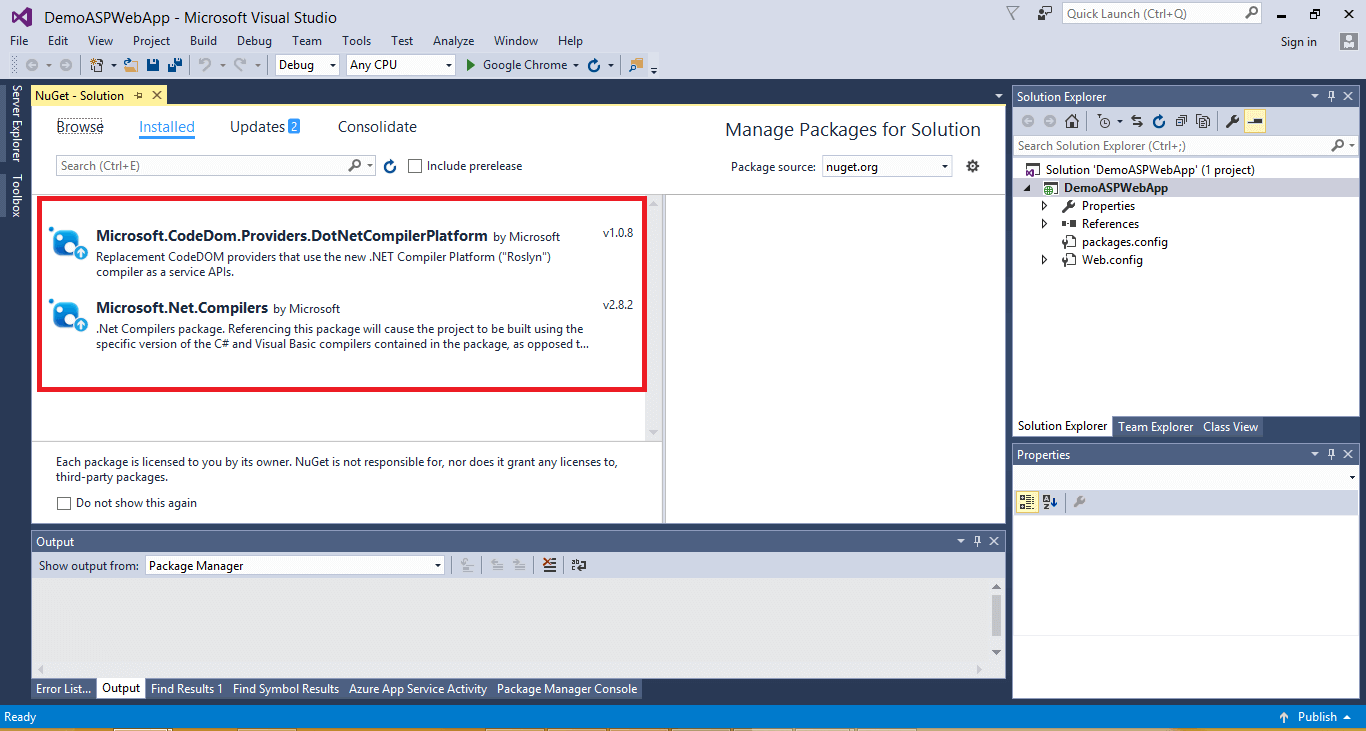
Check web.config and make sure the following section was removed by the NuGet package uninstall. If it did not get removed for any reason, then clean it up manually
<system.codedom>
<compilers>
<compiler language="c#;cs;csharp" extension=".cs"
type="Microsoft.CodeDom.Providers.DotNetCompilerPlatform.CSharpCodeProvider, Microsoft.CodeDom.Providers.DotNetCompilerPlatform, Version=1.0.0.0, Culture=neutral, PublicKeyToken=31bf3856ad364e35"
warningLevel="4" compilerOptions="/langversion:6 /nowarn:1659;1699;1701"/>
<compiler language="vb;vbs;visualbasic;vbscript" extension=".vb"
type="Microsoft.CodeDom.Providers.DotNetCompilerPlatform.VBCodeProvider, Microsoft.CodeDom.Providers.DotNetCompilerPlatform, Version=1.0.0.0, Culture=neutral, PublicKeyToken=31bf3856ad364e35"
warningLevel="4" compilerOptions="/langversion:14 /nowarn:41008 /define:_MYTYPE=\"Web\" /optionInfer+"/>
</compilers>
</system.codedom>
Now publish your website and you won’t see roslyn folder inside bin directory anymore.
